Workflow Orchestration or Flow Manager
Workflow orchestration or Flow Manager is a powerful tool in the Backflipt platform that allows you to automate and manage the flow of tasks across multiple applications and systems. You can use it to efficiently construct a comprehensive workflow spanning multiple applications within an enterprise, automate repetitive and mundane tasks, or establish a standardized "flow" for a remote workforce.
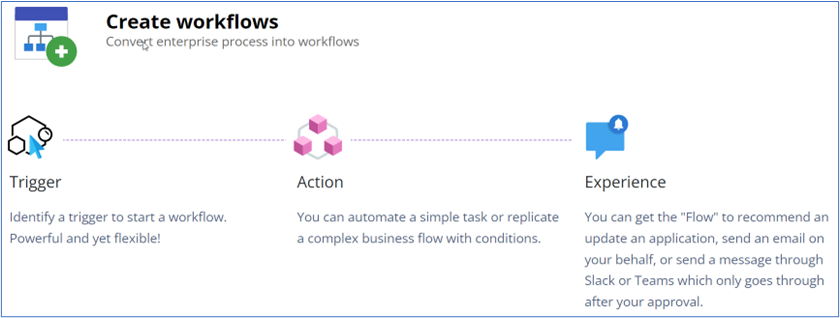
Key Features:
- Creating comprehensive workflows – improve efficiency by creating a workflow that encompasses all the steps to be completed in the correct order involved in a particular process. This will reduce the need to manually transfer data between different systems.
- Integrating multiple applications: Using multiple applications to complete a particular process can help to improve efficiency by automating repetitive tasks and by providing a single source of truth for data. For example, if you are using a CRM system to track customer interactions, you can use an integration to automatically sync customer data between the CRM system and your email marketing platform. This will save you time and effort, and it will ensure that your customer data is always up to date.
- Automating repetitive tasks: Automation can be used to eliminate these tasks, freeing employees to focus on more important work. For example, you could automate the process of sending out welcome emails to new customers by using a workflow automation tool. This would free your employees to focus on tasks that require more human interaction, such as customer support.
- Enabling remote workforce: Standardizing the workflow for a remote workforce can help to ensure that all employees are following the same procedures and that they are able to complete their tasks efficiently. This can be done by creating a clear and concise workflow document that outlines the steps involved in each process. The document should also include any relevant checklists or templates.
To know more about the Flow Builder, read the sections on Creating and running flows.
 Table of Contents
Table of Contents
